All your answers for
FAQ
Best Twitch Stream Settings for BAR (OBS)
Best quality streams on Twitch
For our tests we've gotten the best results using the below settings in OBS.
The sharpest image, with little to no compression artefacts.
Encoder: NVIDIA NVENC H.264
Rate Control: CBR
Bitrate: 6000 Kbps
Keyframe interval: 0
Preset: Performance
Profile: High
Max B-frames: 1
No Look-ahead and Psycho Visual Tuning
Have live stream stutter?
Please check here to fix that.
For Streaming to Youtube, we recommend to at least up the Bitrate to 9000 Kbps
Can I donate to support BAR? How?
If you're reading this you're already awesome!
And YES! you can!
So you can donate in various ways.
- A one-time fixed donation.
- A custom specified or recurring donation.
- Donate by buying BAR Merchandise.
Option 1 & 2 are going straight towards our main bank-account, with the only reduction of the transaction fees.
For the merchandise around 20-30% will be a donation to BAR.
Can I host a server by myself?
Not really but you don't need to
BAR offers servers for you, with the right configuration, latest updates, all kinds of nifty setup tools, robust networking and auto-downloads.
In the past we used another lobby, with which it is theoretically possible to host your own game. Unfortunately getting it installed has become increasingly difficult; making it work is even harder. Also there's a high chance hosting a server for BAR won't work over your internet/modem, since port-forwarding is almost always needed to make it connect to other players as well.
Owing to the many caveats of hosting yourself and many benefits of using the automatically spawned BAR servers; we recommend using the BAR provided servers.
We are working on making it easier to create your own server, only joinable by friends and managed by yourself, unfortunately we are not there yet.
Check out the #teiserver-spads channel on the discord if you have more in-depth questions.
The great news is our servers already have all the benefits of private servers!
Join an empty server with your friends and then type !lock in the battlechat. This will make your server fully private. Once locked nobody except admins can join or even spectate the battle making it fully private.
Can I play custom music?
Yes, you can.
Do the following in order to get your own music, in the dynamic music system in-game:
- Go to your BAR install path and go to data/music/custom/
- In custom folder, create following folders: peace, warlow, warhigh, war, gameover, menu
- We support MP3 and OGG. Make sure it's in one of these formats.
- Copy all your MP3's or OGG's to the appropriate folders
You can turn off the original soundtrack in Sound settings in-game.
Peace - Music that plays when there's no or very little combat going on
WarLow - Music that plays when there's low intensity combat going on
WarHigh - Music that plays when there's high intensity combat going on
War - Music in this folder is added to both WarLow and WarHigh playlists
BossFight - Music that plays in final boss battle in Raptors and Scavengers gamemode
GameOver - Music played on the results screen
Menu - Music played in lobby.
Loading - Music that plays on battle loading screen.
PS. You can also copy music directly to custom folder, which then gets added to all playlists except gameover and menu, but we don't recommend it.
How can I fix Live Stream Stutter?
If you experience strange stutter, or weird 'lag' on your live-stream (though not in-game) you need to do this in OBS:
- Use ''Game Capture'' as your input
- Capture Specific Window is usually best. Use [spring.exe] : Beyond All Reason
- Check Limit capture framerate
- Set Ingame Display Mode to Windowed, not Full screen. You can set this in the Lobby:

You can also try to use ''V-sync" which you can toggle in-game in settings.
Other streamers have also found solutions for other software by limiting capturing frame-rate.
If Limit capture framerate does not give the desired result, you can also try to force the application to run on 60 FPS, f.e. with a tool like Riva Tuner.
Recommend setup for OBS
If you want to know how to config your OBS setup for (live)streaming / recording, please check out this FAQ
How does BAR compare to Supreme Commander (FAF)
There are quite a lot of similarities, drawing inspiration from the same titles. There are also key differences.
- BAR is able to handle more things with less or no lag (battle with up to 3K units will play lag-free and up to 60+ fps with modern (3-4 years old) hardware.
- BAR's team games can go up to 8 vs. 8 players, whereas SupCom is capped at 4 vs. 4. During certain special events, BAR's engine can even handle up to 40 vs. 40 player matches!
- BAR has several useful and interesting commands / features / options that can make playing and controlling your units easier. For example, right-click-dragging a line with a Move command will spread selected units along that line.
- BAR does not have robust transport mechanics like SupCom does—no "Ferry" command exists for repeated load/unload from a marker or factory rally point, for instance. Air transports may only carry one unit at a time. No units can fire out of a transport, or use abilities like radar jammers.
Side note: "Heavy" air transports may lift and move certain defensive turrets, and "Light" transports can still move Construction Turrets. - Shields don't play as prominent a role as they do in FAF. In BAR, "Plasma Deflectors" only deflect plasma projectiles, such as from LRPCs (Long-Range Plasma Cannons), and deflected shots can still hit something else—a shot can bounce right off the top of a shield and hit the base behind it!
- No "tactical missile defense" exists in BAR. Cruise missiles and tactical missiles launched from silos cannot be shot down or stopped by anything but collisions.
- BAR's naval game is somewhat more robust overall, with seaborne economies including underwater metal extractors, tidal generators, and even mobile power generation.
- SupCom (FAF) has 4 factions, with around 101 units per faction » BAR has 2 factions, with around 195 units per faction.
Side note: BAR is working on a 3rd faction called the Legion.
By the way, if you are coming from Supcom/PA or other related game, you will probably find this guide very useful.
How to watch replays?
All your played games can be watched in a Replay
Just go to the main menu, click 'Replays' and look for your awesome battle and click 'Start'. All your battles, solo or online, will be here.
Additionally, if you played an online match, you can also find it here on our website under "Replays'' Actually, you can download every replay here, also from others.

Downloaded replays should be placed inside /Beyond-All-Reason/data/demos/
Once placed in the folder, you should see it show up in the Replay-list. If not, just restart the lobby or click ''more'' in the replay menu.
Is BAR going to be released on Steam?
Yes! It is going to be released on Steam (date is TBA). Although we have a lot of things ahead of us, that we would like to develop for BAR prior to the official Steam launch. That includes things like better infrastructure, single player campaign, and so on.
Considering that we only have one shot at doing a good release, we aim to make it a fully-fledged thing before it comes to Steam.
Here you can see the full scope of our plans on our way to a Steam launch:
Steam Release Checklist
Is BAR moddable?
Yes and no.
You can write custom widgets for the game (check out the discord channel #widgets for more on that!), and sometimes we may even integrate these into the base game!
Examples of user-made widgets include: "Reclaim Field Highlight", which draws geometric shapes and numbers around large collections of reclaimable unit wreckage; and another that automatically orders Construction Turrets to help build new Construction Turrets to build a base faster.
However, modding is still done on a case-by-case basis, and at this time, we don't support full moddability and customization. The game is still in Alpha, and we simply don't know exactly how it will evolve. Worse yet, we don't have the developer time to support any modders.
One day, you'll be able to mod BAR and play your mods with friends. Until then, please jump into the discord and help out with the game development. It'll both give you a better understanding of how BAR works, and make the day we can support modding draw closer!
What are the differences between BAR and Zero-K?
Zero-K and BAR share their roots, they both forked from Balanced Annihilation, BAR in february 2019, Zero-K in 2007.
If you have played both of these games you surely have noticed a lot of similarities. Both games run on the same open source engine - Recoil, they share maps, many widgets and even some unit models. Zero-K being an older sibling to BAR holds a sizeable and well established player-base and can be downloaded through Steam. It has a nice single-player campaign and few interesting multiplayer options like coop missions, planet wars and matchmaking.
BAR is currently in development (Alpha state) slowly but steadily building an active player-base (many players chose to play both of these titles too). BAR also aims to hit Steam, with a fully-fledged single player campaign and other cool game modes to enjoy.
So what are the main differences in gameplay between these two? Both games share the roots that go as far down as the original Total Annihilation. However, they took quite different approaches while evolving throughout the years, making different design decisions.
In short: Zero-K has diverged from some of the core mechanics of TA bringing in many fun ways to play while BAR has stayed closer to the source material. The most notable differences are:
- In BAR the economies of teammates are kept mostly separate (except for overflowing surplus resources), while Zero-K shares the income from metal extractors equally to members of the team
- BAR has the exponentially scaling metal maker economy of TA and Supcom. Zero-K has a system called overdrive that allows for energy to metal conversion while keeping territory economically relevant throughout the entire game
- Zero-K aims to have units be smart enough to control at a general level with commands such as 'Shoot this enemy but keep your distance' while BAR relies more on player doing most of the microing himself
- Zero-K in general introduces a range of new mechanics such as upgradable commanders, jumpjets and extensive terrain manipulation. BAR hews closer to TA, although we are working on some features like upgradable commanders available through special game modes
- BAR has more of an emphasis on managing the details of your economy than Zero-K. Stalling hurts more and resources are spent at varying ratios in BAR to promote economic mastery and create various exploitable openings. Zero-K has friendlier numbers and consistent spending rates to put more of an emphasis on the rest of the game
- BAR has tech levels and factions similar to TA and Supcom, whereas Zero-K treats factories like 'mini-factions' and makes them all available at the start of the game. BAR has twenty factories split across two factions and tech levels, while Zero-K has eleven. Both games have T3 experimental units and superweapons
All in all, there are definitely things to love and dislike in both these titles depending on personal preference. We encourage to check Zero-K as well if you havent already and if you are coming here from the Zero-K community please make yourself at home :) There are many skills that translate very well between these two and you will definitely quickly get a grip of them. We have prepared some useful tips for beginners coming from games of the same genre in this post. Enjoy!
What are the main differences between Armada and Cortex?
Perhaps you want to pick a faction to master based on your playstyle, or simply want to know what the opposition is up to. Though these two factions may seem similar at first, looking a bit deeper reveals two philosophical differences between the two opposing sides:
Cortex prefers brute force strategies, with units with marginally better stat lines.
Armada sacrifices some cost efficiency for finesse strategies with huge impact, but high specialization.
All the way from the starting tier 1 units to the massive tier 3 "Experimentals", differences can be seen, giving each faction a very unique set of options to deal with the enemy threat. Queue up some of the following strategies next time you play as a certain faction.
Strategies to make the best use of Armada’s arsenal:
- Terrorize your enemy with early game Ticks, giving you an unparalleled early harassment threat that can pass through hills and tough terrain.
- Include some Janus rocket tanks with your main tank army to dish out burst damage and beat the enemy in difficult attrition wars.
- Never forget an unexpected air raid—the tier 2 Liche atomic bomber can be a devastating bomber that can destroy fusion reactors and tier 2 factories with a single bomb, while the Stiletto emp bomber can stun entire armies at once with its area of effect emp bombs.
- Kill entire tier 1 armies with the Gunslinger, a tier 2 skirmish bot that regenerates health quickly and gains range with every shot it lands.
- You might want to include the Pulsar tachyon accelerator near your front line, doing bursts of over 10,000 damage at 1400 range, a surefire way to tell the enemy to keep away!
Add the following units to your lineup when playing as Cortex:
- Bring the Shuriken stun drone (tier 1 aircraft) to paralyze entire enemy armies or frontlines where they forget anti-air, or simply use it to halt all incoming raids in their tracks.
- Use the tiny Grunt infantry bots to kite enemy pawns and dominate with sheer numbers.
- Sneak a Commando paratrooper bot into the enemy base and obliterate the opposition by building mines directly where it hurts, or even start reclaiming their buildings to use the metal for yourself!
- Eat up entire swarms of infantry with the Pounder riot tank, which has a large area of effect and flings enemies backwards, ensuring you never get caught on the bad end of a swarm.
- Respond to enemy static defenses with the Catalyst tactical nuke launcher, which load deadly tactical nukes which cannot be shot down and take down armies and turrets alike from afar.
You can see the differences between given units using our Compare Interface!
Still not sure which faction you want to play? If you love rushing the enemy, Armada may prove to be the faction for you with its powerful ticks and pawns, and almost 20% cheaper wind turbines. If you enjoy longer, strategic games, Cortex may shine with its endgame Juggernauts and Behemoths, the most expensive and tanky mobile units. But as always, the best way to figure out what works best for you is to hop into a game and try your favorite strategies out!
~credit to Zow for the writeup
Where can I find maps?
Maps are automatically downloaded online
(unless the map-downloads server is down)
If you login and join any server a map on there will be downloaded for you.
If you want to play solo / offline, we suggest to download all maps from our Google Drive Folder. You can also use our Maps page and download maps manually.
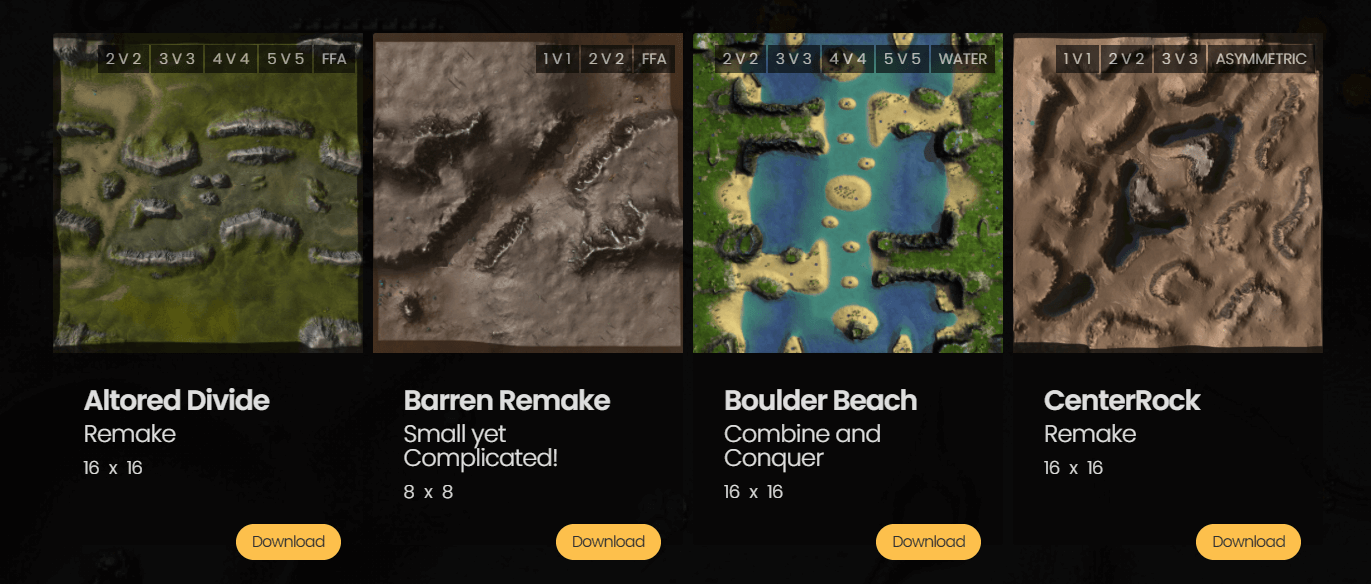
Manual downloaded maps should be placed into /Beyond-All-Reason/data/maps/
Regarding custom maps
Our servers have a selection of the best maps, since we favor quality over quantity.
Also, good map quality has gotten a lot more important since we started using our new lighting/rendering techniques (like PBR).
Our map list is a WIP (Work in Progress), so if you have or found a really good map, please share it with us so we can look at it and possibly add it to the map list.
Where can I post bug reports?
Bug reports are very important. Please share them with us!
But you probably already wanted that, since you clicked this item :).
If your game is bugged or crashed do this:
- Go to the launcher and hit ''Upload Log".
- Select "Yes"
- Wait a second or two for a popup when it's done and copied the link to your clipboard.
- Head over to Discord to channel #support-bugs and paste your link there.
- Also describe what went wrong. « This is very important for us!

Many thanks in advance for helping making BAR better.







