
BAR servers can be unstable at times. A problem with our server-host is identified and we're waiting for it get fixed.

Hello, since the last brief promotion on Reddit, we have seen a major raise in interest with Beyond All Reason. We are astounded with the encouraging reception of BAR in its Open Alpha stage. You guys are awesome! We have seen many positive comments so far.
With more players, we're able to collect feedback and make everything better. And oh boy, the promotion worked. In one week our Discord channel has grown by more than 400 members.
We are at 27.000+ members and growing!
date: DEC 2023
We have new players, new streamers and more contributors. If you are new here, welcome! Check the Alpha release news post to find instructions for setting up a single or multiplayer game.
A frequently asked questions has been:
BAR looks like (some) awesome game!
What's the difference?
Most people interested in BAR are familiar with games inspired by
We are very happy that our game strikes the same note for you as these. BAR is descended from a popular mod of Cavedog's Total Annihilation, and the goal was always to continue its magnificent legacy. We are glad that this is what all of you have been looking for. Welcome home, Commander. Here is the general answer to this question:
BAR brings back the gameplay of TA with 150+ more units and modern graphics. It features a new UI and advanced controls that give you more power than in any other RTS

As someone who has played and enjoyed all of these beautiful games and observed the feedback of players coming from these communities I decided to write a short guide to prepare you for competitive play. If you have played any games based on Total Annihilation you will grasp it in no time!
Anyone who played any RTS at a competitive level will know that the most important skill to learn is using the game controls in an efficient way. In real-time strategy the time matters. High APM won't help you if you are wasting time by not using shortcuts. Find all essential controls below.
One of the most awesome control features BAR has, is the Line-Drag system.
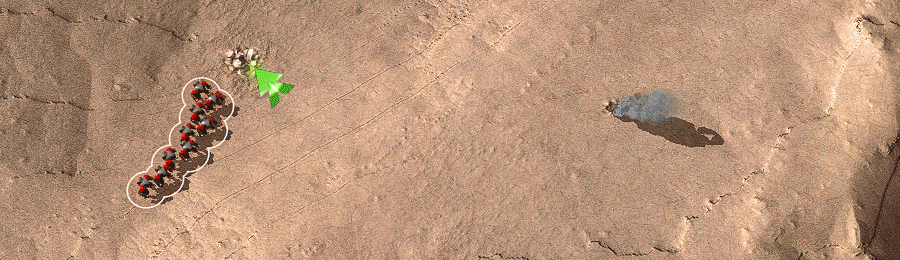
Also very important are queued (build) commands. See three very useful commands and hotkeys below.

Z, X, C, V - for quick building of most frequently used structures. Press multiple times to get all the choices (z, zz,zzz, etc). See the infographic below.
.png)
Use Fight (F) to make units push along a given path, stopping to destroy each individual target.
Use Patrol (P) to make units guard a given area, attacking everything that comes close to it. (Useful for fighter aircraft)
A fight or patrol command will make constructors and resurrectors repair/assist/reclaim everything along their fight/patrol path. They can also be combined with a right-click+drag to spread out the units' paths.
Use reclaim (E) drag it for area reclaim
Use repair (R) drag it for area repair
See all the commands and check what they do


Last but not least, if you want to learn what each part the interface does, please check out our interactive infographic on the Commands Page.
Hello, since the last brief promotion on Reddit, we have seen a major raise in interest with Beyond All Reason. We are astounded with the encouraging reception of BAR in its Open Alpha stage. You guys are awesome! We have seen many positive comments so far.
With more players, we're able to collect feedback and make everything better. And oh boy, the promotion worked. In one week our Discord channel has grown by more than 400 members.
We are at 27.000+ members and growing!
date: DEC 2023
We have new players, new streamers and more contributors. If you are new here, welcome! Check the Alpha release news post to find instructions for setting up a single or multiplayer game.
A frequently asked questions has been:
BAR looks like (some) awesome game!
What's the difference?
Most people interested in BAR are familiar with games inspired by
We are very happy that our game strikes the same note for you as these. BAR is descended from a popular mod of Cavedog's Total Annihilation, and the goal was always to continue its magnificent legacy. We are glad that this is what all of you have been looking for. Welcome home, Commander. Here is the general answer to this question:
BAR brings back the gameplay of TA with 150+ more units and modern graphics. It features a new UI and advanced controls that give you more power than in any other RTS

As someone who has played and enjoyed all of these beautiful games and observed the feedback of players coming from these communities I decided to write a short guide to prepare you for competitive play. If you have played any games based on Total Annihilation you will grasp it in no time!
Anyone who played any RTS at a competitive level will know that the most important skill to learn is using the game controls in an efficient way. In real-time strategy the time matters. High APM won't help you if you are wasting time by not using shortcuts. Find all essential controls below.
One of the most awesome control features BAR has, is the Line-Drag system.
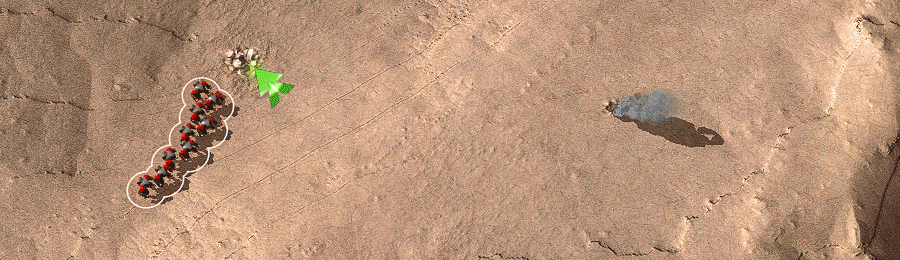
Also very important are queued (build) commands. See three very useful commands and hotkeys below.

Z, X, C, V - for quick building of most frequently used structures. Press multiple times to get all the choices (z, zz,zzz, etc). See the infographic below.
.png)
Use Fight (F) to make units push along a given path, stopping to destroy each individual target.
Use Patrol (P) to make units guard a given area, attacking everything that comes close to it. (Useful for fighter aircraft)
A fight or patrol command will make constructors and resurrectors repair/assist/reclaim everything along their fight/patrol path. They can also be combined with a right-click+drag to spread out the units' paths.
Use reclaim (E) drag it for area reclaim
Use repair (R) drag it for area repair
See all the commands and check what they do


Last but not least, if you want to learn what each part the interface does, please check out our interactive infographic on the Commands Page.



