
Repair
Repair Unit or Area
Repair damaged units or unfinished constructions
GRID keys
+
R
+





LEGACY keys
+
R
+






You can repair damaged units by selecting a construction or resurrection unit and use Right Mouse click to repair. Construction units also can use the repair-command to help construct unfinished buildings or units.
You can also use Right Mouse Drag to draw a circle in which every unit will be repaired.
TIP: If you want to keep repairing units, f.e. always within a circle on your front line, you can toggle REPEAT » ON so repairs will always be done.
With REPEAT » OFF, after all units have been repaired, the repair-command will end. If a next wave of enemies roll in and does damage, with REPEAT »ON, the repairs will recommence again when new repairable units are in the repair-circle.
Selection
Construction
Behavior




.svg)





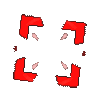
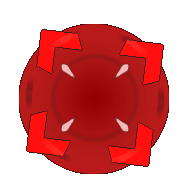








.svg)








.svg)



.png)
.png)











.gif)



