Draw on Map
Draw on Map
Draw on the map for strategic planning
GRID keys
+
`
+





LEGACY keys
+
Q
+





You can draw lines by just dragging your mouse while holding down the Draw Key.
You can also add Labels, which work as pings.
You can do this by double clicking with your left mouse button, and then type the label text.
Alternatively you can double tap the Draw Key, which will also add a label.
Selection
Construction
Behavior




.svg)





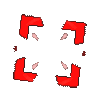
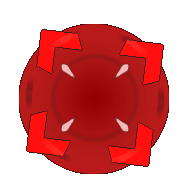








.svg)









.svg)



.png)
.png)











.gif)



