
Move Line Drag
Draws a line on which al selected units will spread evenly
GRID keys
+
+





LEGACY keys
+
+





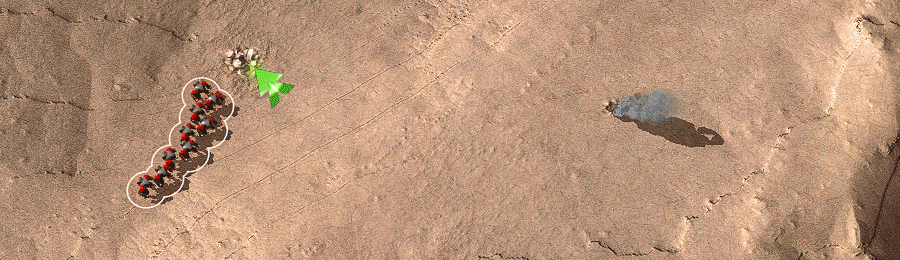
Right Mouse + Drag to "draw" a custom formation. Selected units will be given waypoints evenly spread along the line you drew. See, BAR is for artists too! So-called "custom formations" are the best way to spread out your units.
Move Line Drag is superior because:
A) you can avoid splash damage
B) you can put your units where they can shoot the enemy.
Also very powerful is the Fight Line Drag, which works similar, but with the Fight Command.
Selection
Construction
Behavior




.svg)




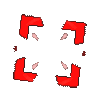
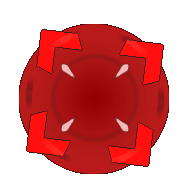








.svg)









.svg)



.png)
.png)











.gif)



