
Select
Select or Drag-Select your units
GRID keys
+
+





LEGACY keys
+
+





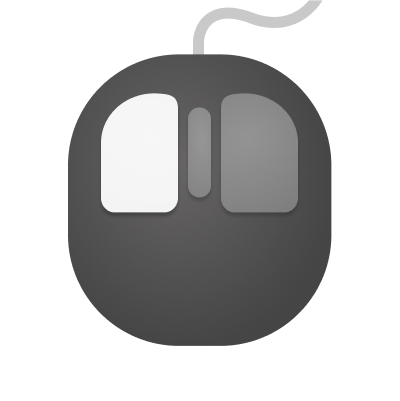
Default select
Left-click on a unit to change your selection to that unit. Selecting a unit will deslect all other units. Left-click anywhere on the map to deselect all units.

Selection Box
Left-click and drag to draw a selection box.
All units within the white border will become your selection. Again, use shift to avoid deselecting your previous selection.

Add to selection
Hold shift to add units to your existing selection, without deselecting what you already have selected.

Remove from selection
Hold control to remove units from your selection, either by clicking or dragging.
Selection
Construction
Behavior




.svg)




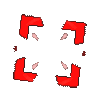
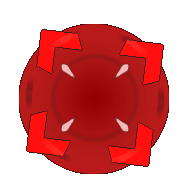








.svg)









.svg)



.png)
.png)











.gif)



