.gif)
Ping to map
Ping on Map
Add a Ping to map for your allies
GRID keys
+
`
+





LEGACY keys
+
Q
+






Pings are very useful for your allies.
You can quickly notify your team of urgent or important events/locations. Your allies will see and hear a noticable ping on their map and mini-map.
Just hold down the key and click your middle mouse button to ping your entire team. Your allies can use the go to the latest Ping to view your ping position.
You can also add Labels, which are pings with text.
You can double tap Q and type your text for the ping, or double click with your left mouse, while holding down Q.
Selection
Construction
Behavior




.svg)





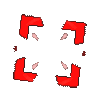
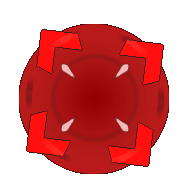








.svg)









.svg)



.png)
.png)














