
Erase Drawings on Map
Erase Drawings on map
Erase specific drawings on the map with your cursor
GRID keys
+
`
+





LEGACY keys
+
Q
+





You can also erase all drawings on the entire map by clicking the eraser icon in the bottom right corner of your screen.
You can clear and disable all drawings by doing CTRL+Click on this icon.

Selection
Construction
Behavior




.svg)





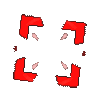
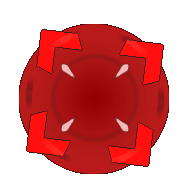








.svg)









.svg)



.png)
.png)










.gif)



