
Upgrade T1 » T2
Right click on existing T1 extractor or geothermal for upgrade
GRID keys
+
+





LEGACY keys
+
+





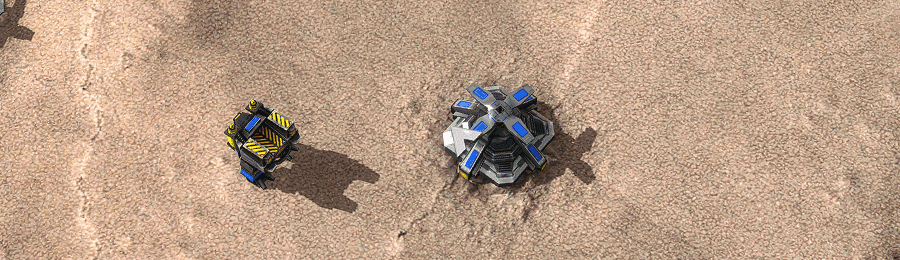
You can upgrade T1 metal extractors and T1 geothermal powerplants with a single click.
Simply select a T2 Construction unit and Right Click on a T1 extractor.
This will start the upgrade to a T2 extractor.
This also works for Geothermal powerplants. Right Click the T1 geothermal.
This will start the upgrade to the T2 geothermal.
TIP: You can also upgrade all extractors in large area.
Use the Upgrade Mex Area Command to upgrade all extractors with a draggable circle.
Selection
Construction
Behavior




.svg)





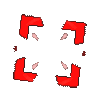
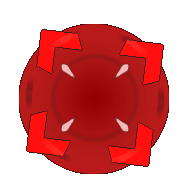








.svg)









.svg)


.png)
.png)











.gif)



